W3.CSS Effects

Normal

w3-opacity

w3-grayscale-max

w3-sepia-max
W3.CSS Effect Classes
W3.CSS provides the following effects classes:
| Class | Defines |
|---|---|
| w3-opacity | Adds opacity/transparency to an element (opacity: 0.6) |
| w3-opacity-min | Adds opacity/transparency to an element (opacity: 0.75) |
| w3-opacity-max | Adds opacity/transparency to an element (opacity: 0.25) |
| w3-grayscale | Adds a grayscale effect to an element (grayscale: 75%) |
| w3-grayscale-min | Adds a grayscale effect to an element (grayscale: 50%) |
| w3-grayscale-max | Adds a grayscale effect to an element (grayscale: 100%) |
| w3-sepia | Adds a sepia effect to an element (sepia: 75%) |
| w3-sepia-min | Adds a sepia effect to an element (sepia: 50%) |
| w3-sepia-max | Adds a sepia effect to an element (sepia: 100%) |
| w3-hover-opacity | Adds transparency to an element on hover (opacity: 0.6) |
| w3-hover-grayscale | Adds a grayscale effect to an element on hover (grayscale: 100%) |
| w3-hover-sepia | Adds a sepia effect to an element on hover |
Opacity
The w3-opacity classes add transparency to an element:

Normal

w3-opacity-min

w3-opacity

w3-opacity-max
Example
<img src="image.jpg" class="w3-opacity-min">
<img src="image.jpg" class="w3-opacity">
<img src="image.jpg" class="w3-opacity-max">
Try It Yourself »
Grayscale
The w3-grayscale classes add a grayscale effect to an element:

Normal

w3-grayscale-min

w3-grayscale

w3-grayscale-max
Example
<img src="image.jpg" class="w3-grayscale-min">
<img src="image.jpg" class="w3-grayscale">
<img src="image.jpg" class="w3-grayscale-max">
Try It Yourself »
Note: The w3-grayscale classes are not supported in IE 11 and earlier versions.
Sepia
The w3-sepia classes add a sepia effect to an element:

Normal

w3-sepia-min

w3-sepia

w3-sepia-max
Example
<img src="image.jpg" class="w3-sepia-min">
<img src="image.jpg" class="w3-sepia">
<img src="image.jpg" class="w3-sepia-max">
Try It Yourself »
Note: The w3-sepia classes are not supported in IE 11 and earlier versions.
Hover Effects
You can also add special effects on hover/mouse-over.
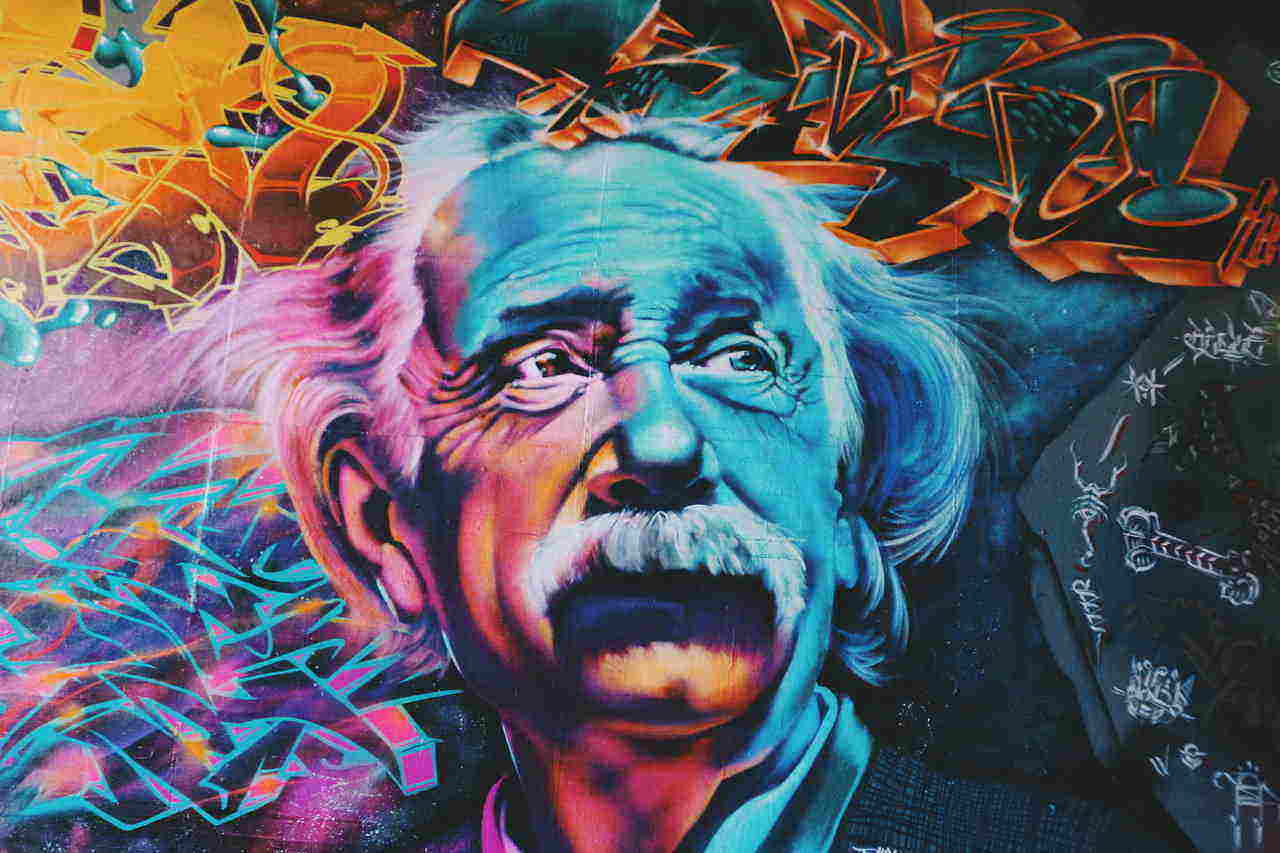
w3-hover-opacity
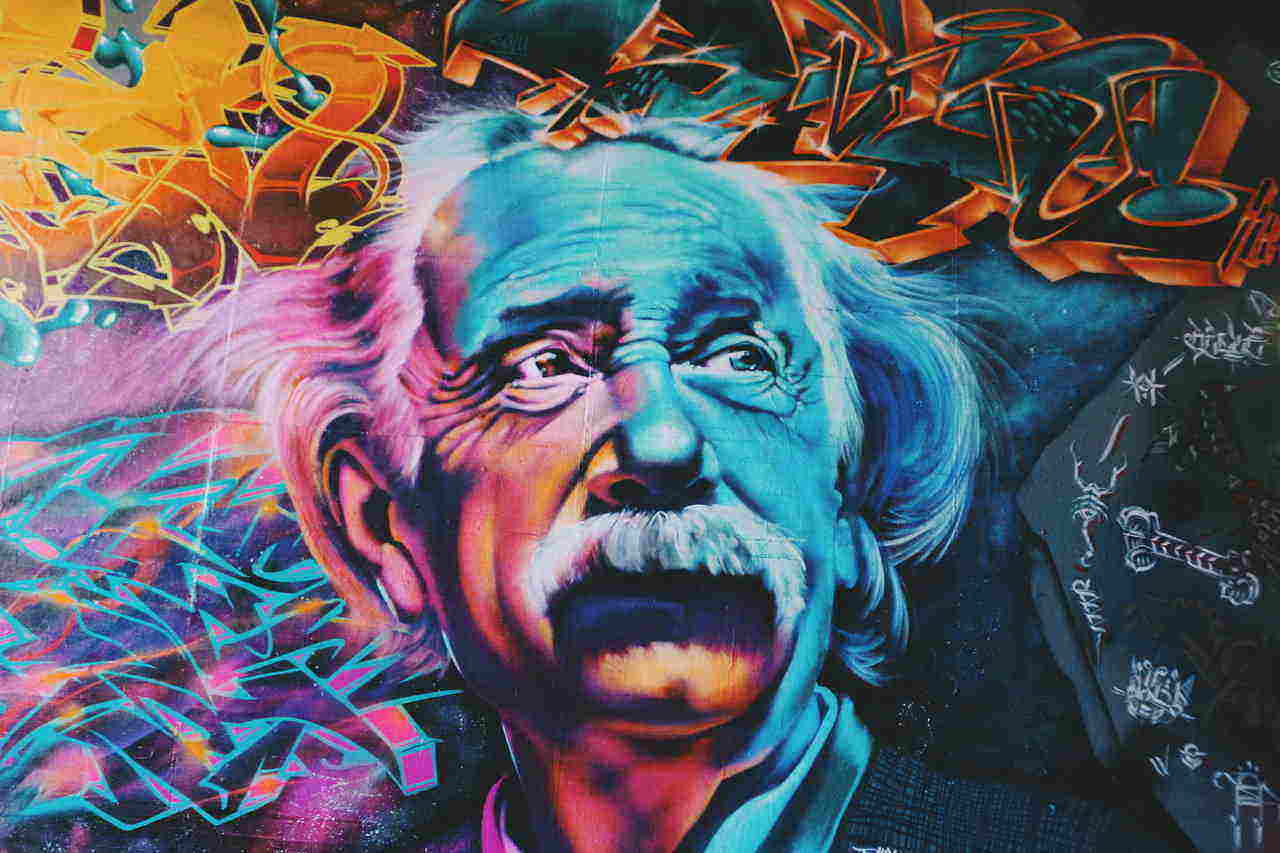
w3-hover-grayscale
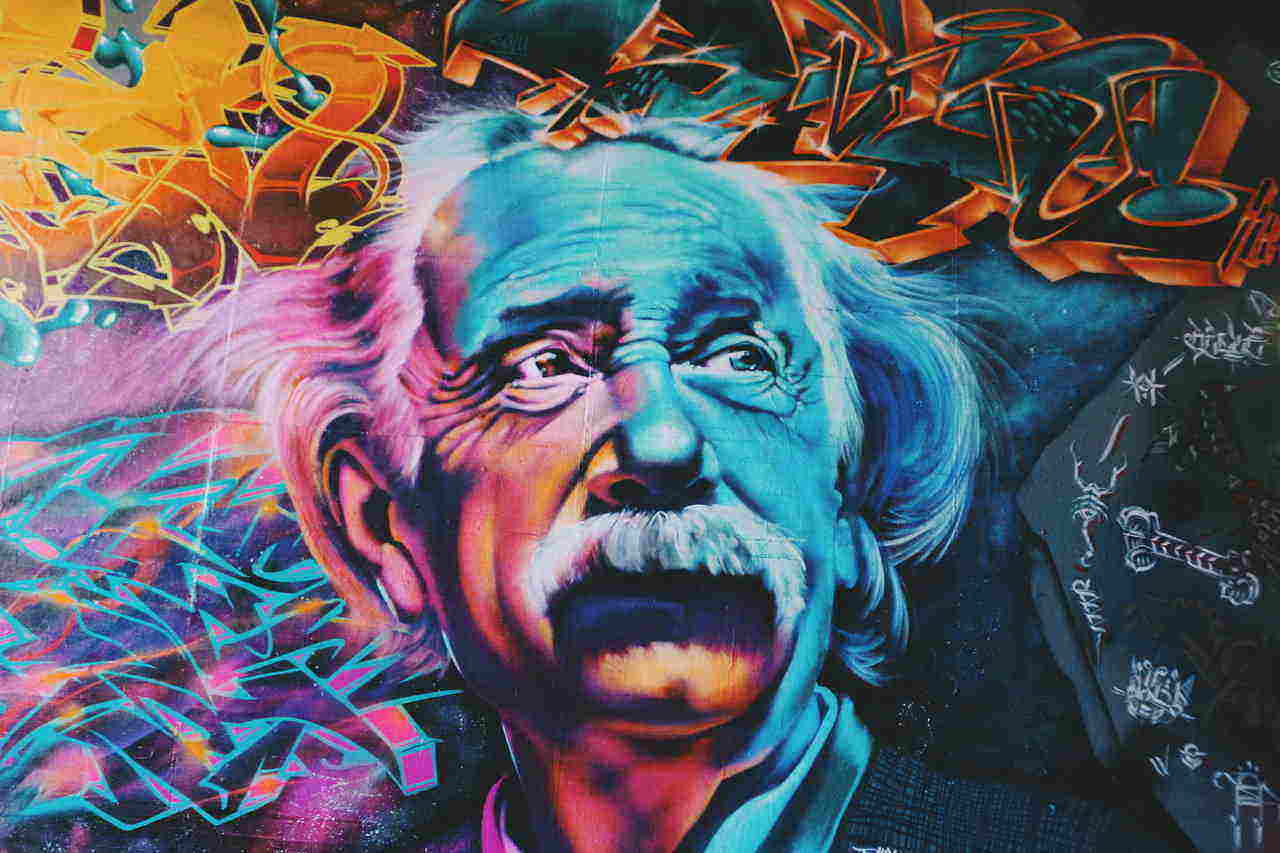
w3-hover-sepia
Example
<img src="image.jpg" class="w3-hover-opacity">
<img src="image.jpg" class="w3-hover-grayscale">
<img src="image.jpg" class="w3-hover-sepia">
Try It Yourself »
Hover Opacity Color
You can also combine any w3-hover-color classes with w3-hover-opacity to create a slightly "lighter" background color on hover:
w3-hover-red
w3-hover-red with w3-hover-opacity
Example
<div class="w3-border w3-hover-opacity w3-hover-red">
<p>w3-hover-red with w3-hover-opacity</p>
</div>
Try It Yourself »

